View patron status (Resource Manager)
The Patron Status page lets you view information about a particular patron, such as checkouts, fines and fees, a current transaction summary, and more. You can also print a replacement barcode label for a patron.
|
Note: For information on patron status for Library Manager, see Patron Status. |
To access the Patron Status page:
- Select Circulation > Patron Status.
- To search for a patron, scan or type the patron's barcode in the Find field. If a list of patrons appears, select the one you want.
At the top of the page, an alert message about holds, overdues, fines, or an important note may appear. Beneath the alert message (if any), basic information about the patron appears.
If the patron is associated with your school, Destiny displays the patron's local barcode. Otherwise, Destiny displays the barcode from the patron's primary site.
After you find a patron record, you can do the following:
- Print a replacement barcode label
-
Manage a patron's transactions
 Learn more
The Items Out section lists all the patron's current checkouts.
Learn more
The Items Out section lists all the patron's current checkouts.- Overdue items have the due date in red.
- Items borrowed from other sites in your district have the lending site's name before the barcode number.
-
Access a patron's checkout history
 Learn more
Learn more
To view the patron's checkout history, next to Items Out, click View History.
-
Mark a patron's checkout lost or stolen
 Learn more
Learn more
- Click Lost next to an item to mark it lost.
If you charge fines for lost items, an alert message lets you do so.
If you opted to have fines automatically calculated, an alert message lets you accept the fine, edit the amount, or waive an amount.
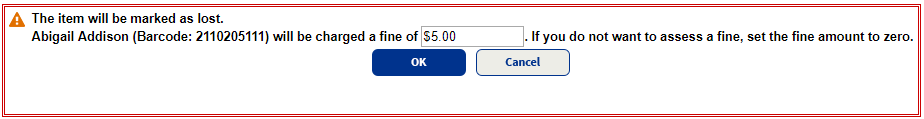
- Click Stolen next to an item to mark it stolen.
Note: You cannot mark items from other sites lost or stolen.
- Click Lost next to an item to mark it lost.
-
Check in unbarcoded and consumable items
 Learn more
Learn more
Notes:
- Digital materials - items marked as Auto-Circ (never barcode) - do not need to be checked out or in. At the end of the loan period, a nightly job deletes them.
- Consumables can be checked in early; they are added back to the inventory with an Available status.
- In the Items Out section, find the item you want to check in.
- Click Check In.
The available copy count for each resource increases by 1.
-
Check in textbooks by ISBN
 Learn more
Learn more
-
In the row of the applicable ISBN (unbarcoded) copy, click Check In.
-
Repeat as needed.
-
-
Create a help ticket request
 Learn more
Learn more
If your district has enabled Destiny Help Desk, and the resource type of the item is IT/Technology, clicking Add Help Ticket launches the New Help Desk Request page in Help Desk.
-
Renew checked out resources
 Learn more
Learn more
In the Items Out section, next to the item you want to renew, click Renew.
Note: Checked-out resources can only be renewed if they have a loan policy interval that includes an associated calendar date or number of days. The Renew button only appears when the loan period changes the due date or has been updated. If the loan policy is Unlimited, the Renew button does not appear. To see it, check the item in and out again.
-
Manage a patron's fines and fees
 Learn more
Learn more
The Fines section lists all the patron's fines and refunds.
If you have several Destiny products, each fine is marked with the material type:
- LM for a fine on a library material
- TB for a textbook fine
- RM for a resource item fine
The Fees section lists district-assigned fees related to Resource Manager.
Fines/fees with a note icon
 have a note associated with them. Click Edit Fines or Edit Fees, and then the edit icon
have a note associated with them. Click Edit Fines or Edit Fees, and then the edit icon  next to the fine/fee to see the contents of the note.
next to the fine/fee to see the contents of the note.
To change the amount due, waive, or pay any of the fines/fees, click Edit Fines or Edit Fees – or switch to the Circulation > Fines/Fees page.
To view the patron's detailed fine/fee history, click View History next to Fines or Fees.
-
Review Advance Bookings
 Learn more
Learn more
The Advance Bookings section lists a patron's pending or declined bookings.
Note: When an item from a requested booking is checked out, it appears in the Items Out section. - To edit the request dates, click
 , change the dates, and then click Save.
, change the dates, and then click Save. - To delete the request, click
 . A confirmation message appears. Click Yes to delete the request.
. A confirmation message appears. Click Yes to delete the request.
- To edit the request dates, click
-
Review a patron's statistics
 Learn more
Learn more
The Current Transactions section lists transaction summary information for the patron.
-
Manage a patron's notes
 Learn more
Learn more
The Notes section shows any notes that have been added to a patron record. For more on managing notes, see Use Notes.
-
View patron contact information
 Learn more
Learn more
You can find the patron's street address, phone number, and email address under Contact Information.
If the email address is linked, click it to send the patron an email.
-
Manage a teacher's classes and textbooks
 Learn more
Learn more
Under Currently Teaching is a teacher's class list and the number of textbooks checked out to the teacher and reassigned to students.
- To add or update classes for this or another teacher, click Update.
- To reassign textbooks that were checked out to this teacher but not yet reassigned to students, select a linked entry under Items Out. The Reassign Textbook page opens with a list of the available textbooks.
- To edit class information, click the edit icon
 .
.
- To transfer checkouts under Items Out/Assigned to another class, click the transfer icon
 .
.
- To generate a list of classes and the students' checkouts for the classes, generate a Class List from Textbook Reports in Reports.
-
Print a patron's information
 Learn more
Learn more
You can print the following information about a patron: Current checkouts, circulation statistics, and contact information.
- Select or deselect the checkboxes, including the patron's phone number and the resource names on the list.
- Click Printable at the bottom of the page.
- Use your browser's Print option.